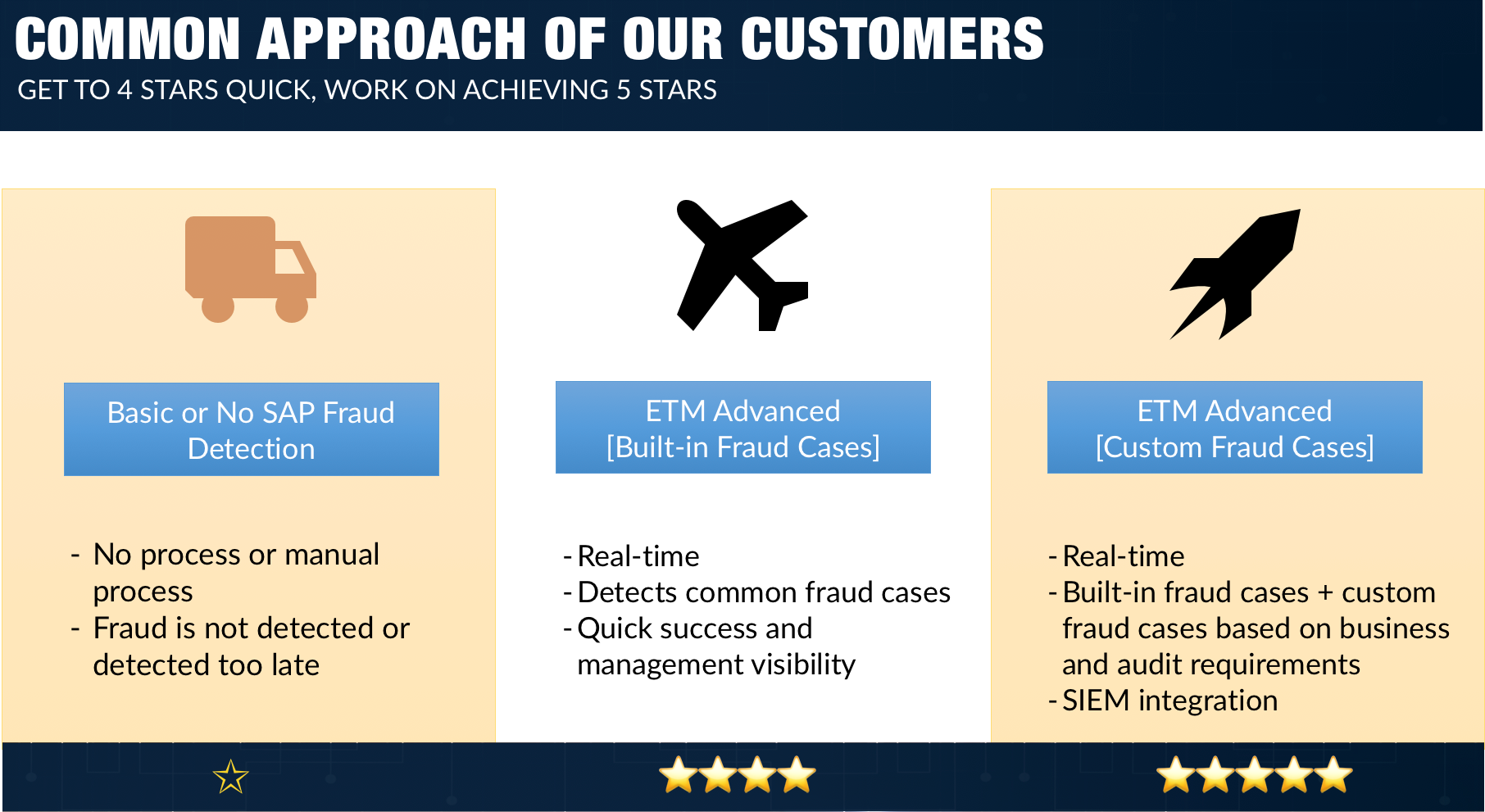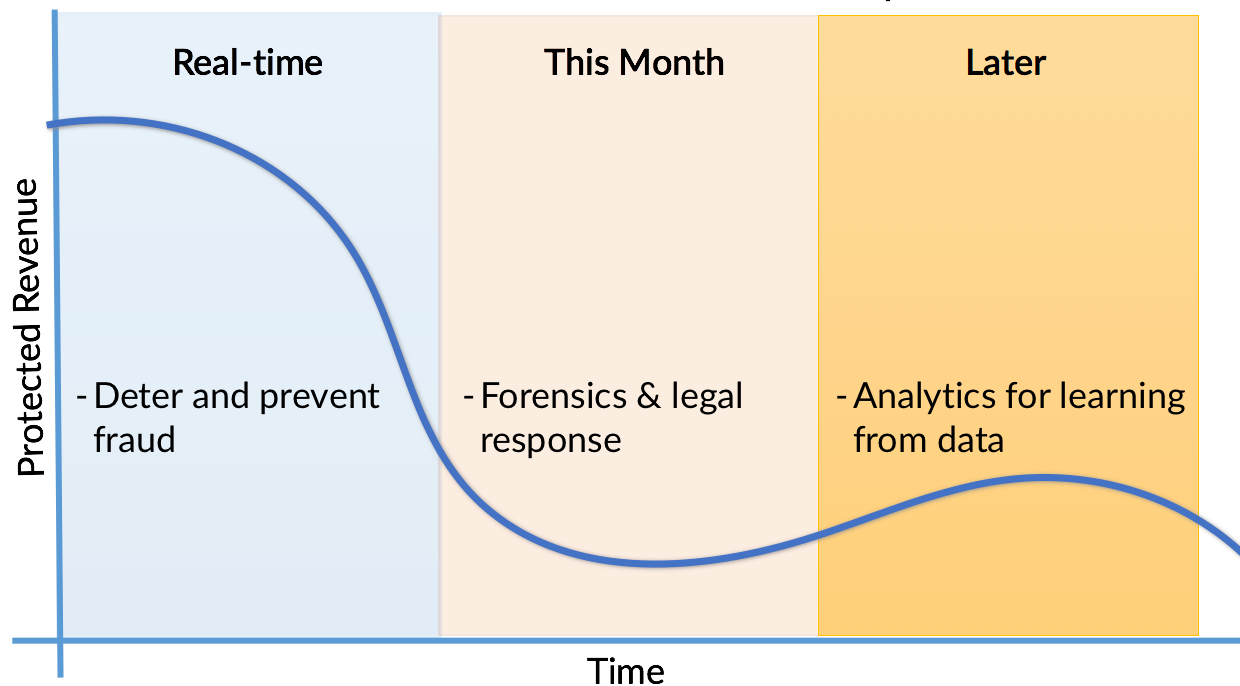-
Utilize User Behavior Analytics (UBA) to detect fraud on SAP in real-time
-
Manage exceptions using built-in efficient flow
-
Automate incident response via email and SMS alerting
ETM Advanced continuously monitors your SAP system for fraudulent activity.
Leveraging UBA to eliminate false positives.
Resulting in only high quality incidents sent via email or SMS.
MINIMIZE LOSS AND PROTECT REVENUE
By responding to events in real-time, you can neutralize them, and prevent them from becoming serious incidents
ETM Allows Detecting Fraud On-Time
Sample ETM SAP Fraud Monitoring Cases
General Ledger
User modified G/L account and posted to it
Procure to Pay
Manipulation of creditor’s bank details before payment run
Order to Cash
User maintained the credit line and created an order for the same customer
Inventory
Manual change of pricing information in material master data
DETECT SUSPICIOUS ACTIVITY
Enterprise Threat Monitor utilizes User Behavior Analytics (UBA) to detect anomalies based on location, SAP transaction usage and many other factors. Allowing for quicker investigation
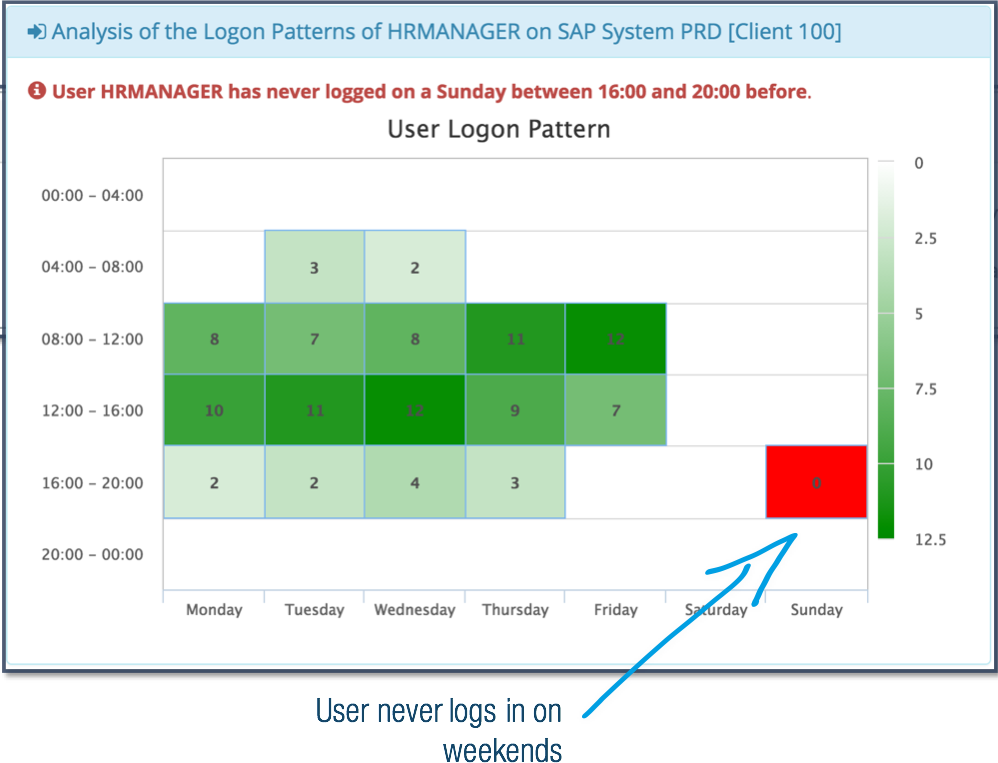
EFFICIENTLY MANAGE EXCEPTIONS
Easily manage security exceptions and false alarms using the flexible exception handling mechanism of ETM. Enterprise Threat Monitor uses the proven ESR methodology for optimizing this process
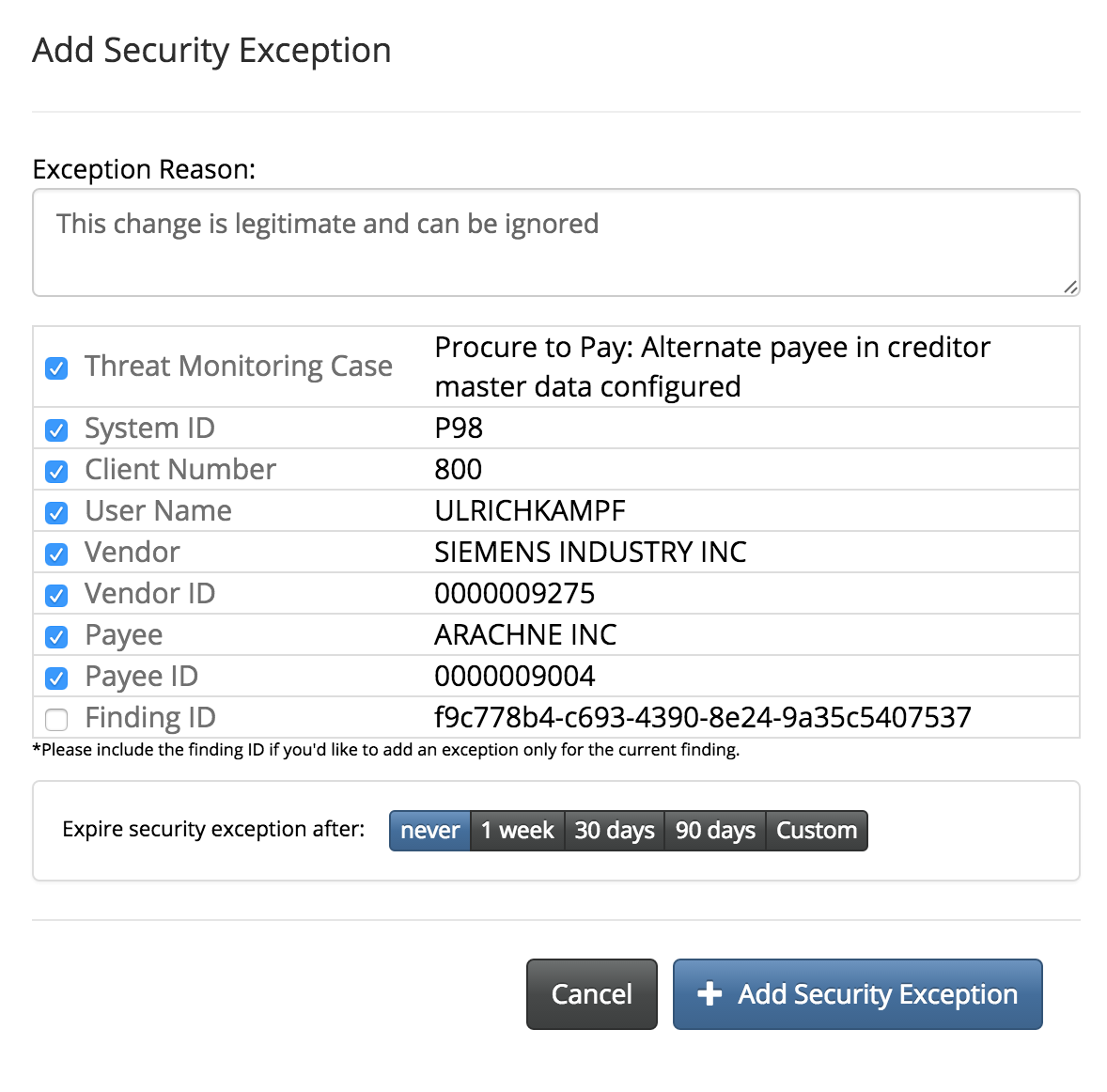
Enterprise Threat Monitor Advanced – Add-on Features and Services
Additional Fraud Cases
Development of new fraud cases, or customizations to existing ones for your business processes in FI, HR, CRM or SRM modules
SIEM Integration
Effortless forwarding of correlated ETM incidents to SIEM solutions such as Splunk, HP ArcSight or IBM QRadar, delivering high quality SAP specific fraud detection events directly in your SIEM solution
Ask an Expert
Ideal for SOC teams that lack SAP expertise, this option allows live communication with our SAP security experts for any questions related to ETM, or your specific incident. All with a click of a button through the ETM portal interface
Next Steps?